Developer Setup
Setting up for developing Open IAS Scoreboard
Prerequisites:
nodejsnpmyarn
gitelectron-forge
The rest of the prerequisites will be automatically installed when the npm install command is run.
On Ubuntu and Ubuntu deriviatives, these can be automatically installed by running the following command
# Copy and paste into bash
# A sudo password will be required
sudo apt-get update && sudo apt-get install -y nodejs npm git
sudo npm install -g electron-forge
sudo npm install -g yarnFirst, fork the Open IAS Scoreboard repository on GitHub
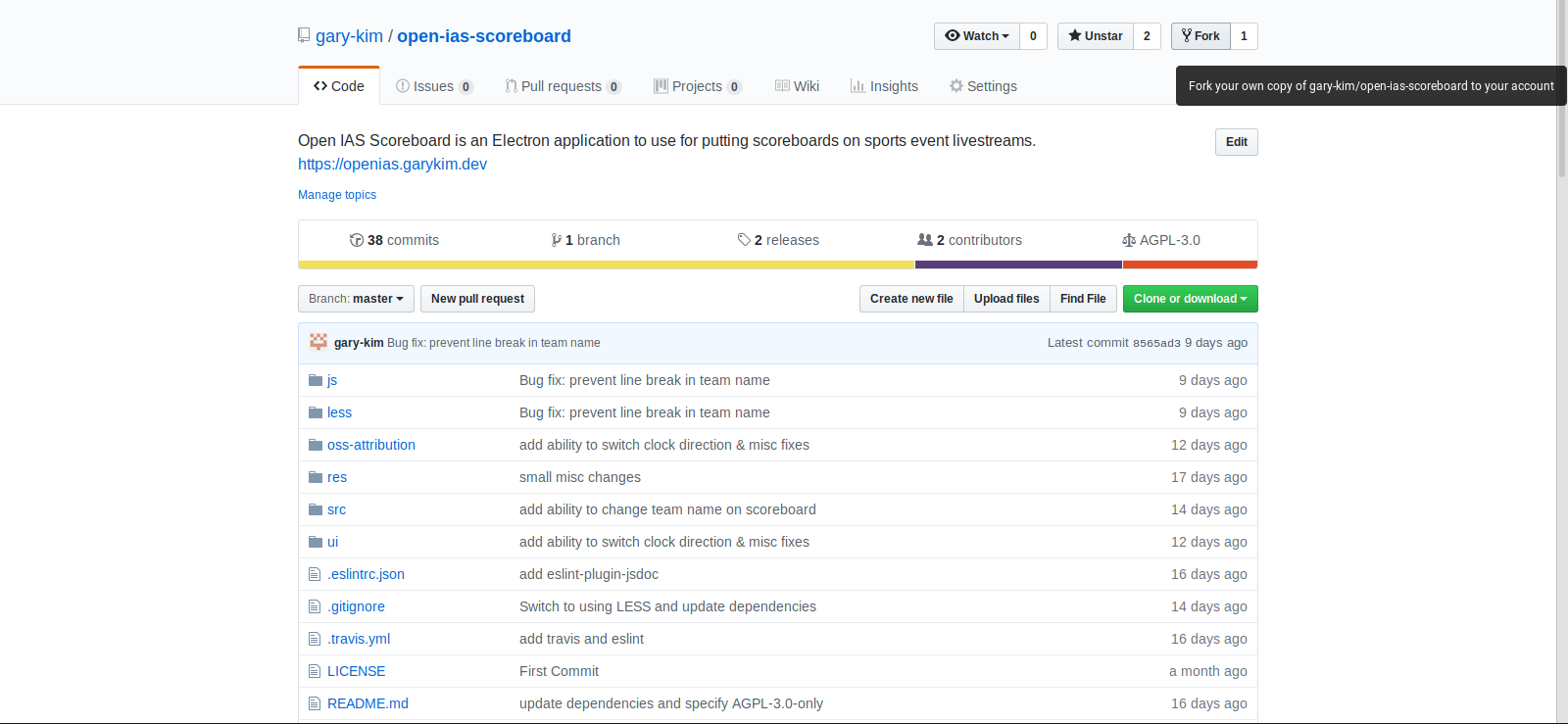
After you have forked the repository on GitHub, clone the repository to your computer
# Replace <username> with your username
git clone --recursive https://github.com/<username>/open-ias-scoreboard.gitBefore you start coding, you are going to need to download the dependencies of the program.
cd open-ias-scoreboard
npm installRun Open IAS Scoreboard
Now, you have Open IAS Scoreboard and all of its dependencies installed. You can now run the program.
# Run this command to start Open IAS Scoreboard from the project root
npm start